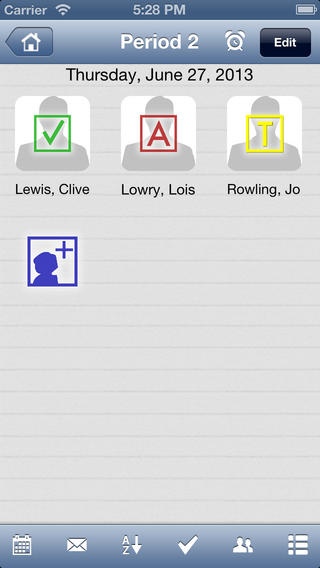All Here 1.2.4
Continue to app
Paid Version
Publisher Description
BEST ATTENDANCE APP for Teachers! Apps for Teachers...by Teachers! Accolades: "So far the easiest and most user friendly I've used." - Simple To Use! "It makes taking attendance and tracking absences easy." - MrsMSTeach "Hands down the best attendance app out there!" - Cody What is All Here!: * Attendance Tracking * Take attendance by photo or name * Reminder Alarms * Export/Email Report CSVs * Import students with DropBox * Email Absent Students * Auto & Random Grouping of students * Learn Students with Memory Game Apps For Teachers, By Teachers... * We are teachers, we create apps we want to use in our classrooms! Need to take Attendance? Need to email all the absent students with one click? Need to export attendance records? Need to set an alarm to remind you to take attendance? Need to quickly make randomized groups? Maybe you need to learn student names in a hurry? If you said yes to any or all of these, you're in luck. ALL HERE is an app designed for taking attendance and so much more. Import rosters from dropbox, add student photos, and make the attendance work for you, it's that easy. Tap the student's picture once to mark them present, tap twice to mark as absent, or tap three times for tardy. Better yet, if they are all here, simply tap the "All Here" button to mark them all as present. Need to email those absent students? With one click you can email all absent students, or even all students! Use the name game to learn student's names quickly, match the face with the name! Create groups of students with just a tap and email that list if you like! Attendance is something we teachers do every day, with this app you can do so much more! *** Import Class Lists with DropBox! *** To use Dropbox: 1. Make a CSV file for each class with these five headers: First Name | Last Name | Notes | Parent E-mail | Student E-mail 2. Save the CSV to your dropbox account 3. When you add/edit a course tap the button for 'Import from Dropbox' CHECK OUT our other apps: * Grade It! - makes calculating % for assessments a snap! * Pick Me! - Randomly picks your students and tracks their responses! More information is on our website: www.ClassEapps.com Special thanks to Kosada.com for their work on this app. Thanks also for the work of AQGridView...more information and disclaimer on our website: www.classeapps.com
Requires iOS 4.3 or later. Compatible with iPhone, iPad, and iPod touch.
About All Here
All Here is a paid app for iOS published in the Kids list of apps, part of Education.
The company that develops All Here is ClassEapps, LLC. The latest version released by its developer is 1.2.4.
To install All Here on your iOS device, just click the green Continue To App button above to start the installation process. The app is listed on our website since 2012-01-17 and was downloaded 35 times. We have already checked if the download link is safe, however for your own protection we recommend that you scan the downloaded app with your antivirus. Your antivirus may detect the All Here as malware if the download link is broken.
How to install All Here on your iOS device:
- Click on the Continue To App button on our website. This will redirect you to the App Store.
- Once the All Here is shown in the iTunes listing of your iOS device, you can start its download and installation. Tap on the GET button to the right of the app to start downloading it.
- If you are not logged-in the iOS appstore app, you'll be prompted for your your Apple ID and/or password.
- After All Here is downloaded, you'll see an INSTALL button to the right. Tap on it to start the actual installation of the iOS app.
- Once installation is finished you can tap on the OPEN button to start it. Its icon will also be added to your device home screen.